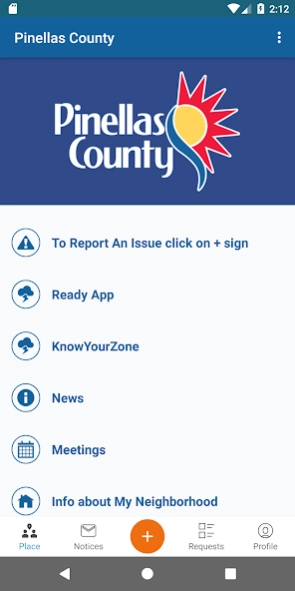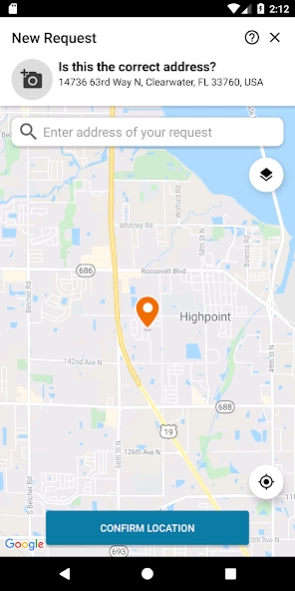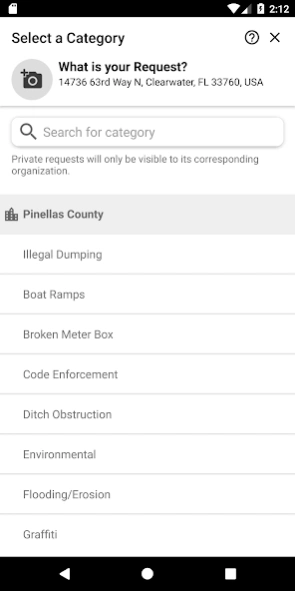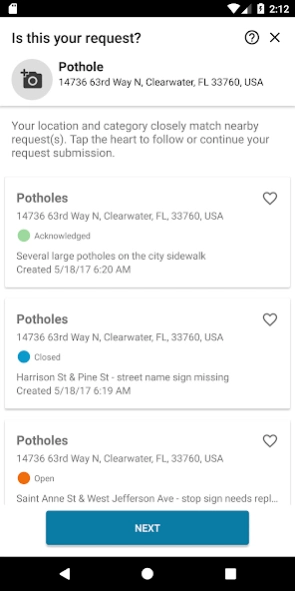Pinellas SeeClickFix 6.4.0.4665
Free Version
Publisher Description
Pinellas SeeClickFix - Report non-emergency issues to Pinellas County & track their resolution!
Pinellas County residents – looking for a way to connect with your county? The official Pinellas County app is your connection to events, news and activities that can benefit you. From getting the latest county news to finding a quiet beach oasis, there’s something for everyone.
Report issues in your neighborhood, get status updates on their resolution and vote on issues that are important to maintaining your community’s well being.
The app’s intuitive interface puts the power in your hands to explore, check out informative videos and become an active participant in your county’s government. Get the latest news on what’s happening in the county, find out when the next Board of County Commissioners meeting will be held and watch the latest videos from PCC-TV.
Find your evacuation zone, discover new biking trails and learn about the county’s award-winning parks and preserves. Get info on where – and when – to catch the next bus, what you can recycle and so much more. Link to the county’s calendar to be sure to never miss another fun county event.
Connect directly with Pinellas County on Twitter, Facebook, YouTube and other social media platforms.
About Pinellas SeeClickFix
Pinellas SeeClickFix is a free app for Android published in the System Maintenance list of apps, part of System Utilities.
The company that develops Pinellas SeeClickFix is SeeClickFix. The latest version released by its developer is 6.4.0.4665.
To install Pinellas SeeClickFix on your Android device, just click the green Continue To App button above to start the installation process. The app is listed on our website since 2023-01-09 and was downloaded 3 times. We have already checked if the download link is safe, however for your own protection we recommend that you scan the downloaded app with your antivirus. Your antivirus may detect the Pinellas SeeClickFix as malware as malware if the download link to com.seeclickfix.pinellascounty.app is broken.
How to install Pinellas SeeClickFix on your Android device:
- Click on the Continue To App button on our website. This will redirect you to Google Play.
- Once the Pinellas SeeClickFix is shown in the Google Play listing of your Android device, you can start its download and installation. Tap on the Install button located below the search bar and to the right of the app icon.
- A pop-up window with the permissions required by Pinellas SeeClickFix will be shown. Click on Accept to continue the process.
- Pinellas SeeClickFix will be downloaded onto your device, displaying a progress. Once the download completes, the installation will start and you'll get a notification after the installation is finished.